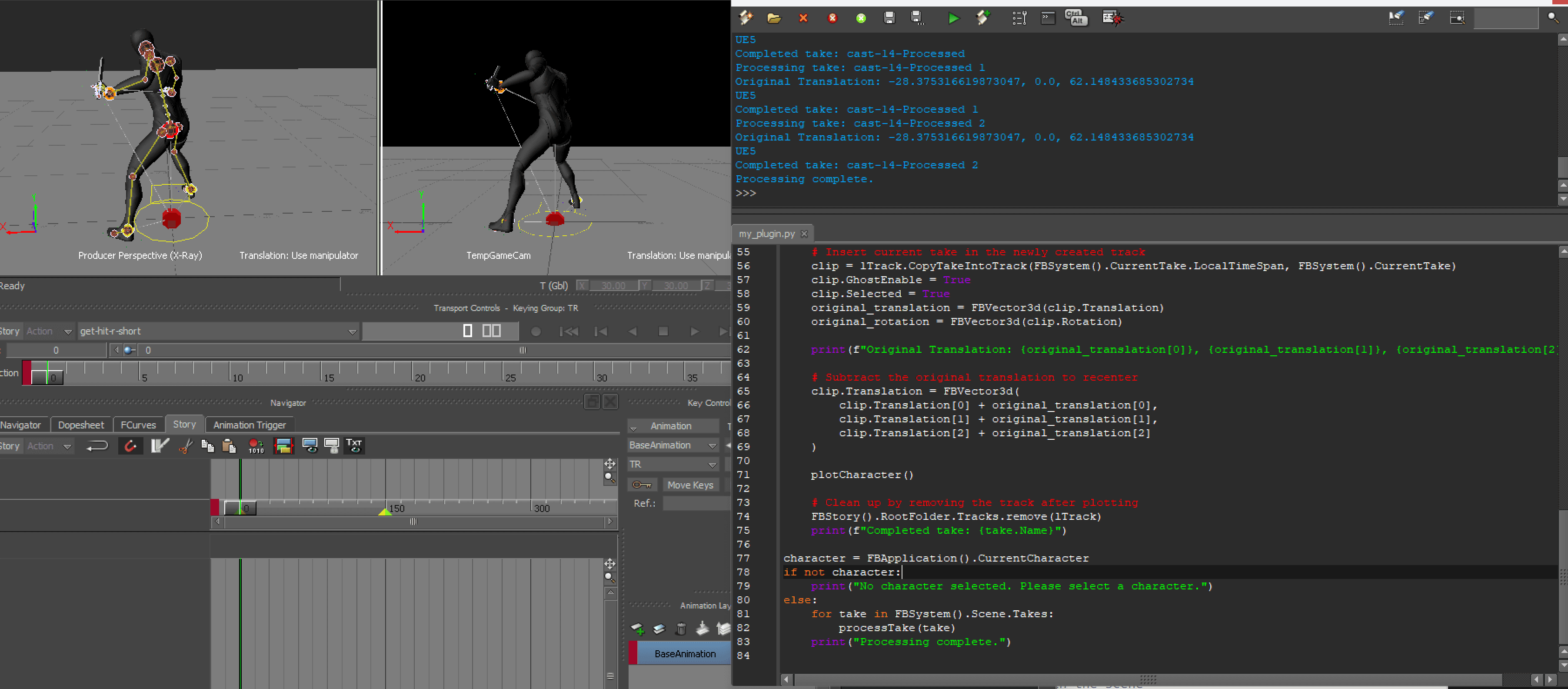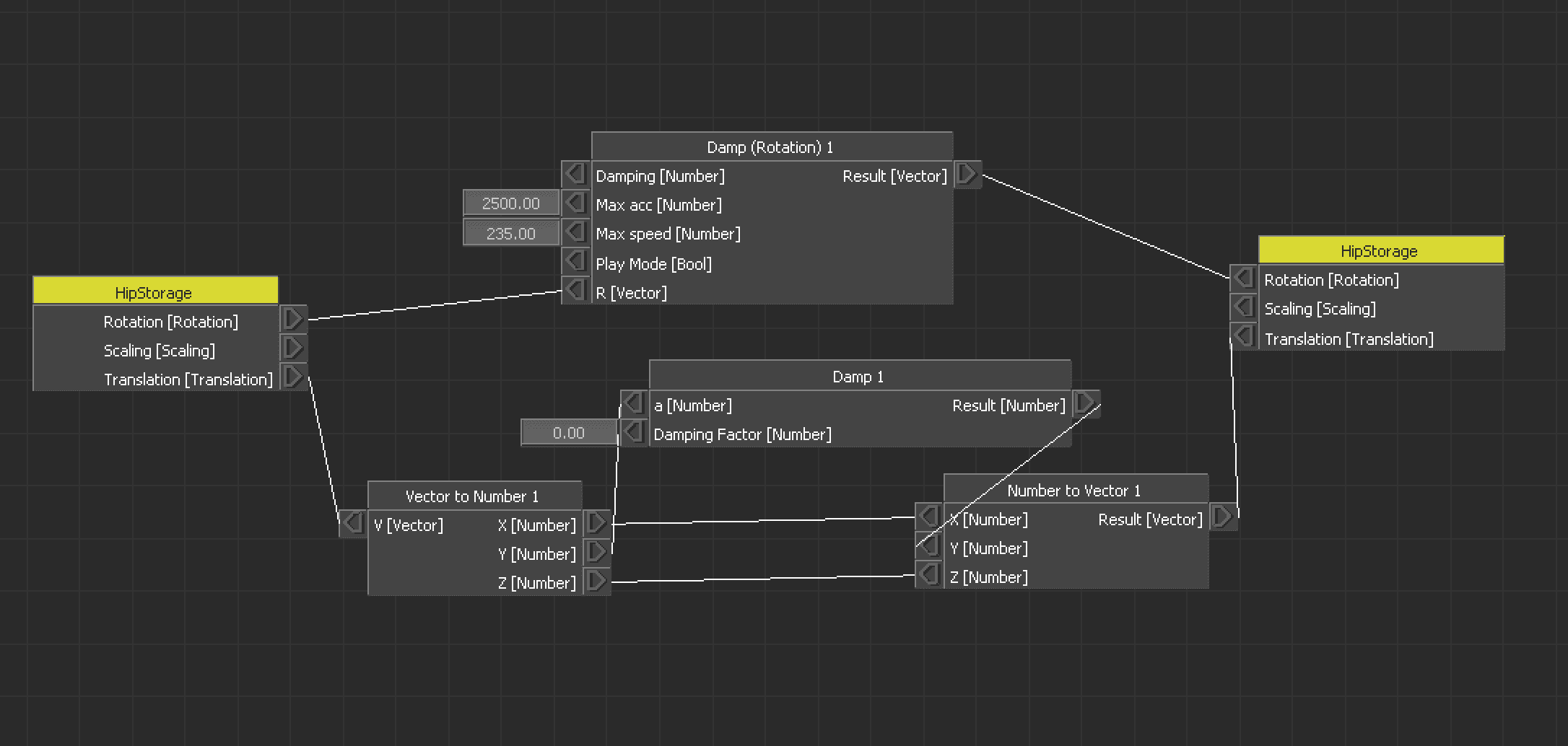Spiderverse Animate on 2's Tutorial
About the post
Create the Spiderverse look with Free Project Files
Date
August 12, 2024
Downloads
Learn how to create the stepped Spiderverse look in Motionbuilder and follow along with the free project files.
Essentially to recreate the look of the Spiderverse films is the core concept of holding a frame for two frames while the background is animated each frame. So we hold the character's pose for 2 frames for every 1 background frame. The film is set at 24 frames per second, so the characters only need animation every 12 frames. This requires the posing to be even more dramatic to convey the emotion of Spiderman.
The tutorial is on the Moonjump YouTube channel so you can follow along and get the project files in the download area.
The CGTrader Spiderman Model is located here: https://www.cgtrader.com/free-3d-models/character/fantasy-character/spider-man-cfa5fc01-6ce5-4044-a6a9-107774d693ed
The rig inside the project file was created and cleaned in Maya and rigged to a HumanIK rig to use inside Motionbuilder.